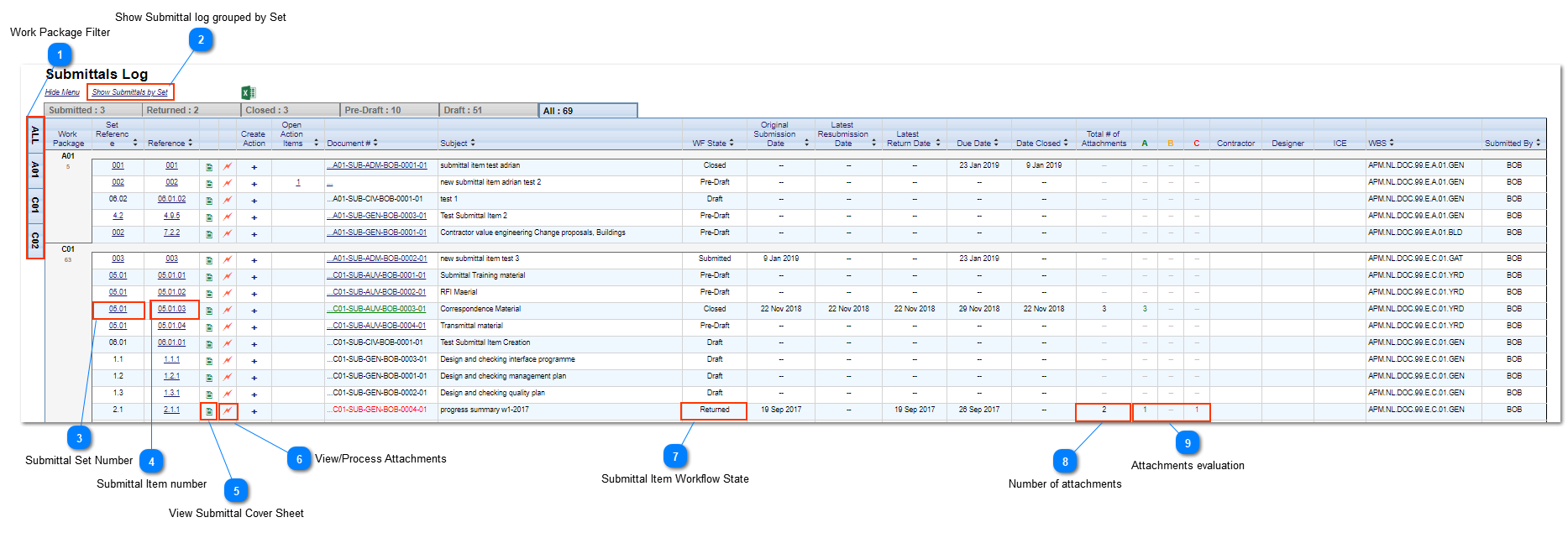Viewing the Submittals Log
To clearly have an overview of the current submittal structure, you can take a look at the submittals by set.
 Work Package Filter
|
|
You can see only submittal items from a certain contract by selecting one of them in this filter.
|
|
|
 Show Submittal log grouped by SetYou can get the Submittal Log Grouped by Set
|
|
 Submittal Set NumberSubmittal Set where this Submittal item is included, by clicking this link you will be taken to the details page.
|
|
 Submittal Item numberBy clicking this link you will be taken to the Submittal item details page.
|
|
 View Submittal Cover Sheet
|
|
 View/Process AttachmentsYou can view the attachments added by the contractor by clicking this icon, you can also evaluate the attachments depending on the workflow state:
-
Submittal item evaluated and close:
-
Submittal item submitted by the contractor, attachments evaluation needed:
|
|
 Submittal Item Workflow State |
|
 Number of attachmentsNumber of attachments added by the contractor to be evaluated.
|
|
 Attachments evaluationDisplay how the attachments have been evaluated. 'A' means fine, 'B' means almost good still some changes needed and 'C' means rejected.
|
|