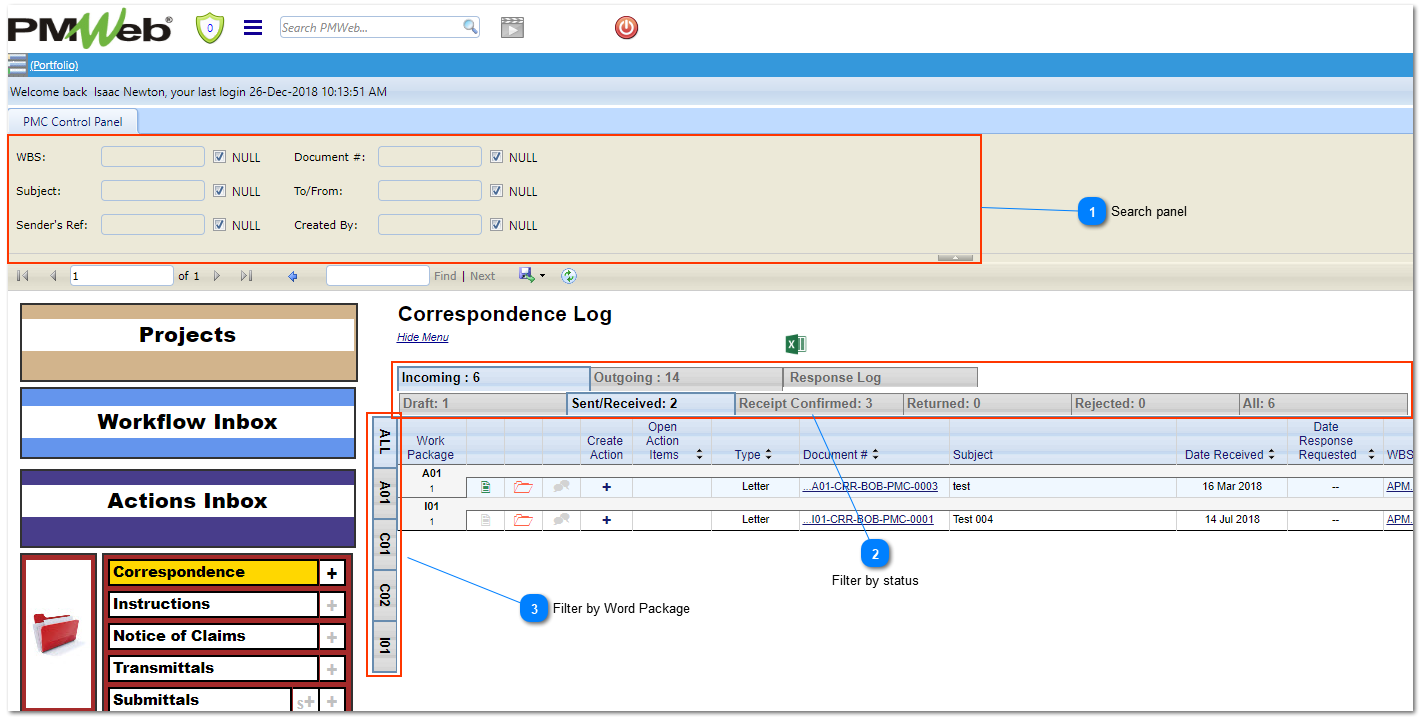To properly display this page you need a browser with JavaScript support.
Search + Filtering Data Grids
Search panel
You have to click on the right bottom arrow shown in the image to make this panel visible.
Here you can uncheck the field you want to set a criteria to make it editable and input the information you are looking for.
After having the filter set you have to click on the View report button on the right side.
Filter by status Here you see several filters with all documents sent to you or sent by you (Incoming and Outgoing).
Also depending on the status of the workflow, you can have your documents sorted by Draft, Sent/Received and so on.
Note: Please bear in mind that depending on the document you are searching, statuses and other fields might differ from what is shown in the images.
Filter by Word Package Work Package is the Combination of 2 WBS elements. One can consider it a combination of all work, or Contract assigned to one company. You can find out more about WBS here .
By using this filter you will get all the documents grouped in the work package selected.