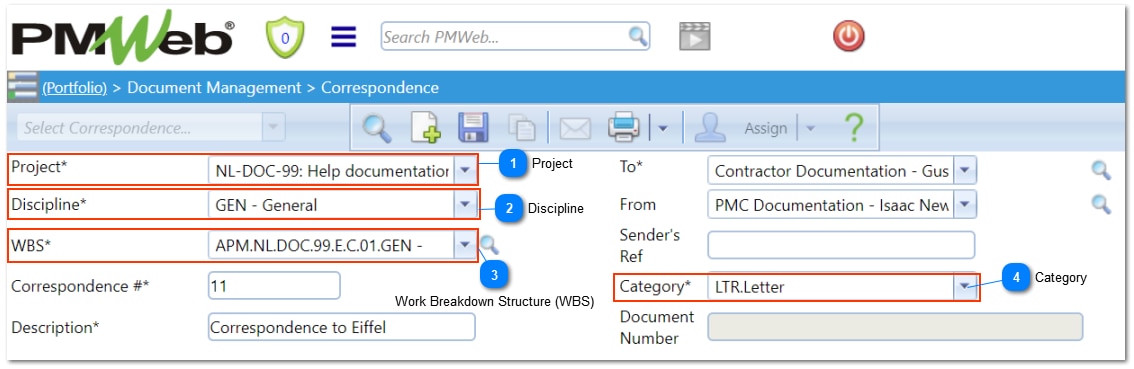Work Breakdown Structure (WBS)
The WBS is the structure break down of all components involved in a project.
The Work Break Down Structure is specially set up by project. Depending on the project and stage the project is in, different options are given for the WBS Elements. Each WBS has a minimum of 8 elements (e.g. APM.NL.DOC.99.E.A.01.BWA). The WBS is used in the document numbering of all created managed documents and uploaded files in the file manager. This level of detail, will not only suffice for document numbering, but also has a one to one relation in the Cost Codes (at certain level).
The WBS is a combination of Deliverables and Phases (or Product- and Action oriented).
Considering the table above, after selecting the Project, the first 4 levels will be fixed. Based on the project, the Stage can have multiple options. The Stage, or Phase of the project, considers a time interval, depending of what stage the project is in. So, it does not consider deliverables. To Clarify, give an example: When the project is being executed (Construction / Implementation), a Contractor or Design Consultant could still be doing Design. This Design would be considered a deliverable, while the project Stage (or phase) would still be in Execution.
Level 6 and 7 are mostly looked at together. Each Contract, tasks, or responsibility is grouped in a combination of level 6 and 7. E.g. there is likely one client, so for A, there will only be an A.01. For some projects there might be multiple Civil Contracts, so a C.01, C.02 and so on. Generally, for most documents a contractor will pick their own Work Package. Only for documents relating work of others, one would pick not their own Work Package. So a supervisor would actually more often pick the Work Package relating Contractors Work, then their own Work Package.
Level 8, describes the location or Product the document is about, like BWA i.e. Breakwater. When the related product is not listed, one can select Other (or request an element to be added). When the content of the document considers more than 1 Element, one can also pick General.
As mentioned, this level of detail will suffice for document numbering and the Client’s requirement. That said, when requested, one can add layers. The WBS is used as a filter option in almost all documents. Therefore, when consistently used, and higher level of detail required, it is a great parameter for labeling documents.
|