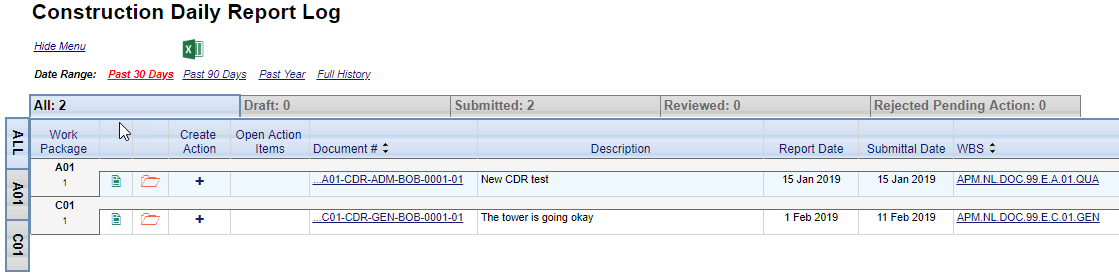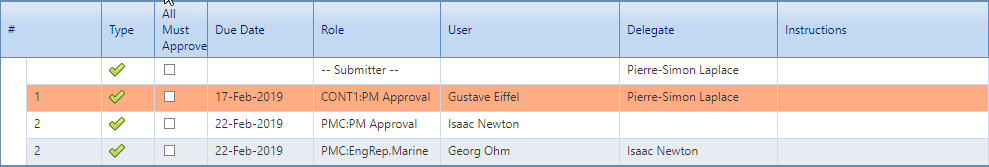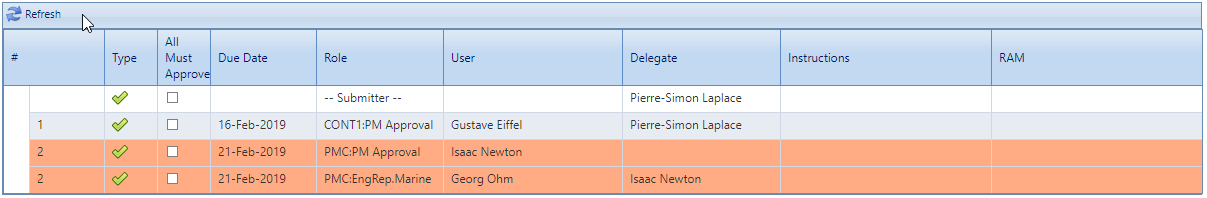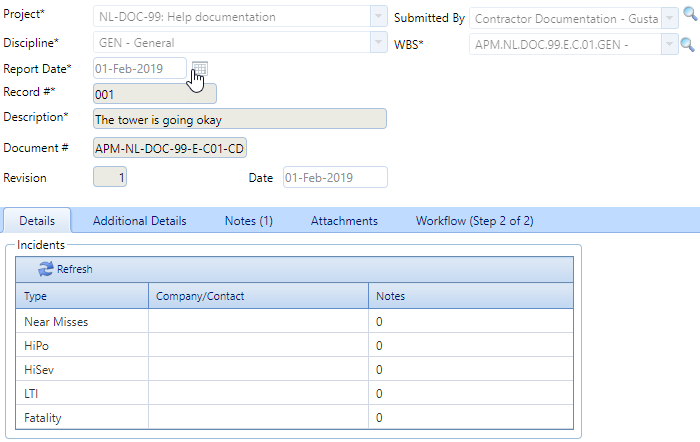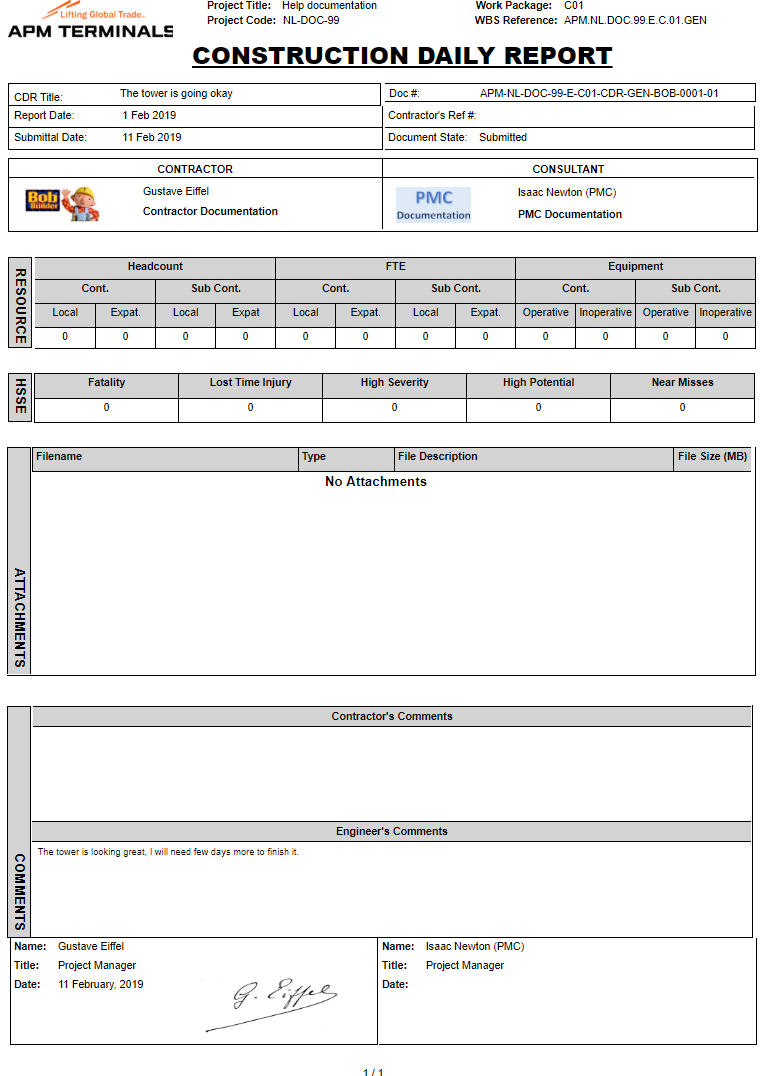Workflow of a Construction Daily Report
As contractor you are responsible to create this report and submit it to the PMC to have it approved. The three steps of this workflow are:
-
Contractor creates and submits for review
-
-
In the Construction Daily Report Log you can see the CDR's and their statuses. In the following screenshot you can see there are two CDR already submitted, so they are pending to be reviewed by the engineer on the consultant side.
Step 1 - Contractor creates
Once the contractor has filled in all the relevant information, they have to create the workflow and submit this document to be sent to the PM for approval.
Remember as in other documents you must go to the Workflow tab and click in Submit, and after that Save.
Step 2 - Consultant Reviews
As you can see, the Contractor has created the document and submitted it. Now it is the turn of the consultant to review the information provided and add notes if needed.
You can either go and click on the document number or open the cover sheet by clicking on the green sheet button.
Do not forget to check the Details and Additional Details tab that might be filled in by the contractor and also any attachments. After checking all this, you (engineer) can add notes if necessary and proceed in the workflow by going into the Wokflow tab.
Step 3 - Consultant approves
In this example, we have delegated the Engineer role on our PM Isaac Newton, so he can Review and Approve at the same time.
Normally, the engineer will review and after that the PM will approve it.
With these two steps the workflow is now finished.