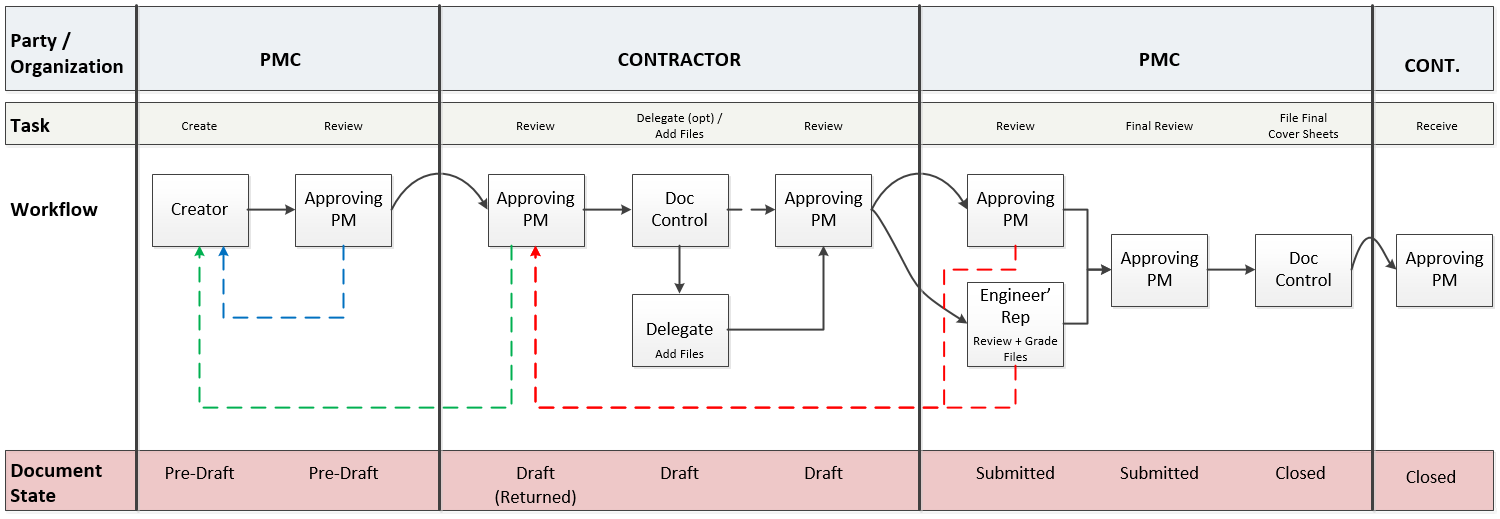
|
|
Step
|
Description
|
|
Pre-Draft
|
Step 0
Step 1
|
PMC/Client creates the submittal item/set
|
|
Draft
|
Step 2
Step 3
Step 4 - And never submitted yet
|
After leaving the Pre-Draft it will become the Contractor's responsibility to use the Submittals, they will add attachments and submit for review.
|
|
Submitted
|
Step 5
Step 6
Step 7
|
PMC/Client evaluates the attachments of the submittal, assign a status and attach a DRC (Document Review Comments) and return or proceed the workflow.
|
|
Returned
|
Step 2
Step 3
Step 4 - And at least submitted once
|
After giving a score of B or C, the submittal is returned to the Contractor who then can submit new attachments again, they can also attach a DRC explaining the changes they made.
|
|
Closed
|
Step 8 and then final Approval
|
The submittal is now closed and no changes can be done on it.
|
|
Rejected
|
|
The document will be in this status. Only when the PMC/client decides not to carry on with the workflow and finish the process.
|