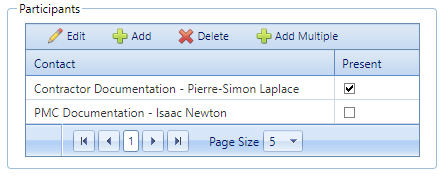Receiving Minutes of Meeting
When you receive a Minutes of Meeting you can see it in both Workflow Inbox and Minutes of Meeting Log.
If you are one of the participants you can navigate into the document to see all the details of the meeting.
If you are the creator of the document, you must come back and edit the assistance of the participants when the project is still in "Draft" status
After editing the participants, you (the owner of the document) must distribute the document again, in order to do so you have to Resubmit it.
After that, all the participants will receive the document in their workflow inbox with the participant list updated.