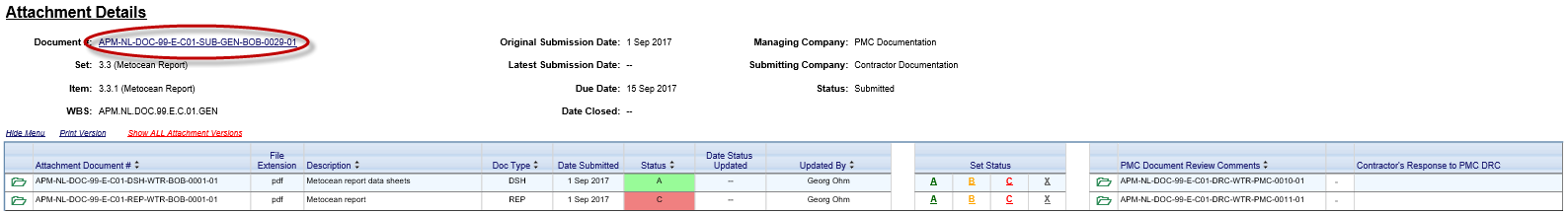Receiving and Responding a Submittal
As a Contractor you are responsible to provide and submit the required information that will be evaluated by the PMC/Client. After being evaluated, you are responsible to add new attachments (or new versions) and add DRC file to the attachments (Document Review Comments) yourself, and send it again to the PMC/Client.
Below, an example is elaborated of a Submittal that goes through 3 review cycle. This means, it is submitted and returned twice, the third submit thereafter is approved. The submittal also consist of multiple attachments.
Example scenario
In the below example you will see multiple submission of a submittal of a Metocean Report. This example contains multiple and a variable amount of attachments per submit. The first submit will contain 2 attachments, a Report and supporting Datasheets.
In the first submit you will attach 2 documents (Report and supporting Datasheets) from the Filemanager and workflow the submittal to the PMC/Client. Thereafter the PMC/Client reviews. In this case the PMC/Client approves the supporting datasheets (assigns status A) and rejects the Report (status C).
In the second submit, after you read the DRC's the PMC/Client added, you will upload and version a new Report file in the file manager. You will also upload a DRC yourself. This DRC contains your comments to the PMC/Client DRC and changes you made in the Report. Then you will attach your DRC to the newest version of the report and attach this newest version to the submittal. Thereafter you workflow again to the PMC/Client for Review.
The PMC/Client reviews and approves the report, but is not satisfied as there is still 1 deliverable missing in the submittal, i.e. a permit. Therefore he returns with a status B (Approved with Comments).
Although the Report is given a B status, you won't have to upload a new report before submitting a third time, as the B is due to a missing permit.
In the third submit you will add a DRC, you will also add a permit/Certificate and workflow again for the third review. The PMC/Client then approves the permit and continues the workflow. After the workflow is proceeded to step 8 you can see the status and DRC. The PMC can keep the submittal open to return it later, however the statuses of the attachments stay the same as they may not be changed after returned or proceeded once to step 9.