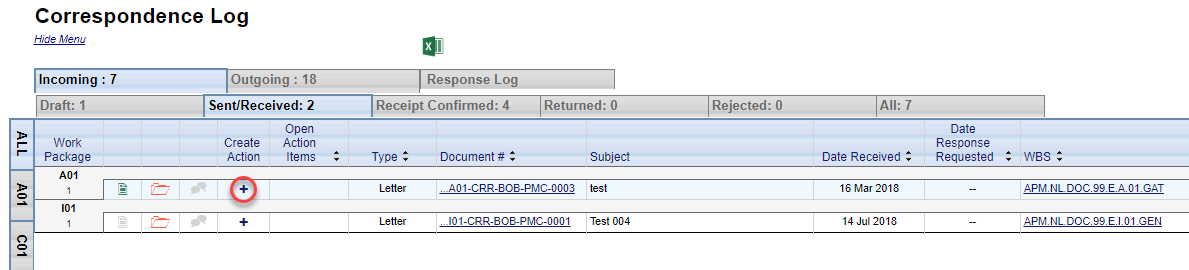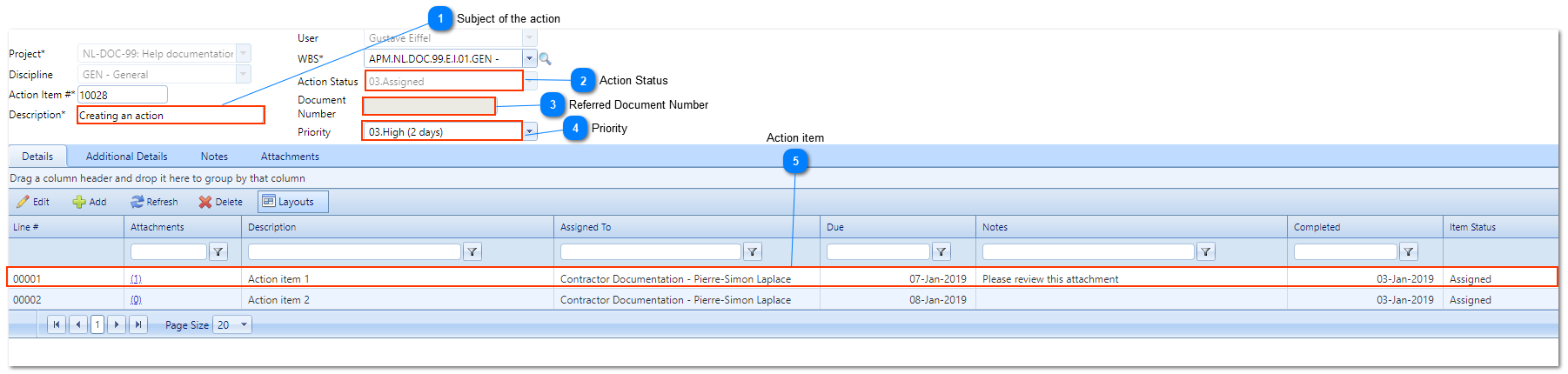To properly display this page you need a browser with JavaScript support.
There are two ways to create an action in PM W eb:
By Clicking the sign ´
+ ´ embedded in the
Action inbox button located in the
Module buttons
By Clicking the sign ´
+ ´ in each document log
As follows you can find a screenshot of all the required fields when creating a new action:
Subject of the action Quick summary of what the action is about.
Action Status Status of the action. This is not editable by the user but it depends on the action item status. Possible values are: unassigned, assigned and partially assigned
Referred Document Number If the action has been created from a document, this field will show that document number. It is populated automatically.
Priority Priority of the action in order to know how important is this action to be completed against others.
Action item Individual task that needs to be assigned to a person within your company.
Note: